네이버에서는 검색이 어려운 블로그입니다. 구글검색을 이용해 주세요.
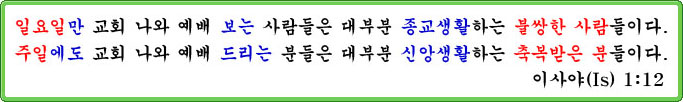
같은 도메인 안에서는 iFrame의 내용을 수정하는 것이 가능했는데
다른 도메인의 내용은 수정할 수가 없었다.
iframe 에 의해서 불러온 today.htm 을 화면에 보여주지 않으면서
html 내용(strRawContents)을 내 마음대로 수정할 수 있다.
한글도 잘 된다.
var oFrame = document.getElementById("frmFile1");
var strRawContents = oFrame.contentWindow.document.body.childNodes[0].innerHTML;
<iframe id="frmFile1" style="display: none;" src="today.htm"></iframe>
Javascript - 같은 도메인만 가능하다.
같은 도메인은 방법이 많이 있다.
원래는 iFrame 을 사용하고 있었는데 아주 좋은 방법을 찾았다.
iFrame Content
http://code.google.com/p/microajax/
<script type="text/javascript" src="microajax.minified.js"></script>
microAjax("/resource/url", function (res) {
alert (res);
});
==================================
PHP - 다른 도메인도 가능하다.
내가 찾은 최고의 방법은 snoopy class php 이다.
그런데 가끔 경고(주의)가 나와서 오류처리를 해야 한다....
간단한 방법은 두 가지인데 다 되는건 아닌것 같다.
또 둘 중 하나만 되는 경우도 있으니 다 확인해야 한다.
먼저 fsockopen 이다.
$server_ip 는 http:// 빼고 도메인 주소만 넣어야 한다.
// $fp = @fsockopen("www.tistory.com","80",$errno,$errstr,1);
$fp = @fsockopen($server_ip,$portbase,$errno,$errstr,1);
if (!$fp) {
print "<p>Connection refused, the server appears to be offline.</p>";
exit;
} else {
fputs($fp, "GET /index.html HTTP/1.0\r\nUser-Agent: Mozilla\r\n\r\n");
while (!feof($fp)) {
$info = fgets($fp);
}
fclose($fp);
print $info;
}
두번째는 cURL 이다.
$ch = curl_init("/resource/url");
curl_setopt($ch, CURLOPT_HEADER, 0);
curl_setopt($ch, CURLOPT_POST, 1);
curl_setopt($ch, CURLOPT_RETURNTRANSFER, 1);
$info = curl_exec($ch);
curl_close($ch);
'Web Source' 카테고리의 다른 글
| CSS style font-weight Property (0) | 2014.10.21 |
|---|---|
| Center a new popup window even on dualscreen with javascript (0) | 2014.10.06 |
| PHP - Browser detection - IE, Firefox, Safari, Chrome (0) | 2014.09.22 |
| iFrame auto resizer (0) | 2014.09.04 |
| Div Zoom iFrame (0) | 2014.09.03 |


